Ready to dive into the Indian stock market? Open a Share India account today and let’s explore their web trading platform together!
For the account opening procedure, visit
Navigating Share India’s web trading platform involves a few key steps:
- Login and Familiarisation: After creating your account and funding it, log in using your credentials. Take time to explore the user-friendly dashboard and layout to get comfortable with its organisation.
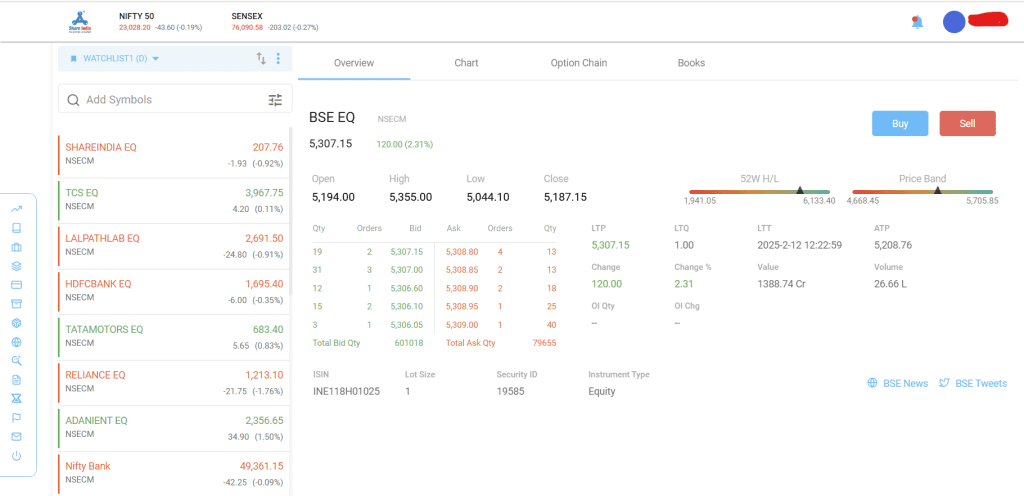
1. Watchlist:
- Located on the left side, the watchlist allows you to track specific stocks.
- You can add symbols using the “Add Symbols” search bar at the top.
- The watchlist displays key information like current price (LTP), change, and percentage change for each stock.
2.Overview:
- The central portion of the dashboard provides an overview of selected stocks.
- It shows details like:
- Open, High, Low, Close (OHLC) prices: These are crucial for daily price movement analysis.
- 52 Week High/Low: Helps understand the stock’s yearly price range.
- Price Band: Indicates the permissible daily fluctuation limit.
- Order Book: Shows buy (bid) and sell (ask) orders with quantities and prices.
- Trade Details: Includes Last Traded Price (LTP), Last Traded Quantity (LTQ), and Time of Last Trade (LTT).
- Average Traded Price (ATP): Gives a sense of the average price at which the stock has been trading.
- Volume: Indicates the number of shares traded.
3. Charts:
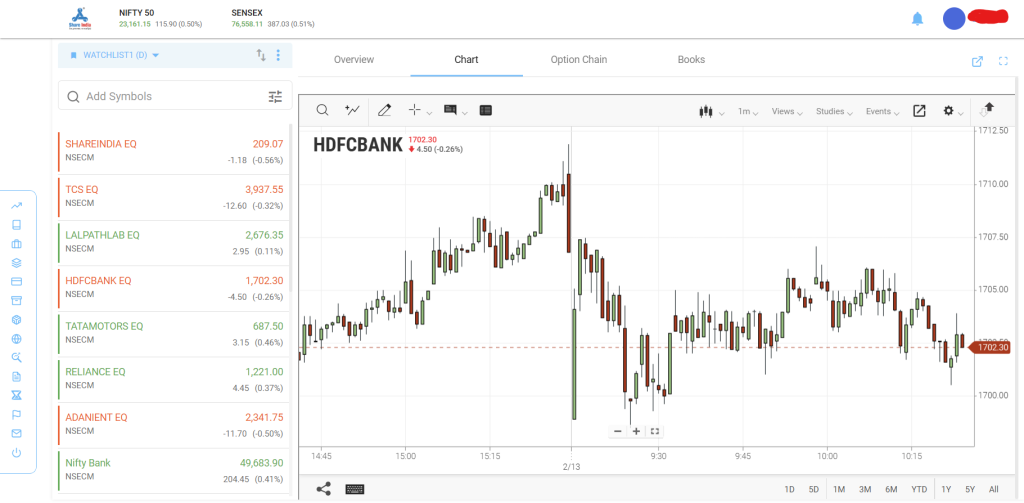
- Clicking on the “Chart” tab displays a visual representation of the selected stock’s price movement over time.
- The chart typically includes:
- Price bars or lines: Showing the stock’s price fluctuations.
- Time axis: Indicating the period (intraday, daily, weekly, etc.).
- You can customise the chart with:
- Technical indicators: Tools like moving averages, RSI, etc., to analyse trends.
- Drawing tools: To mark up charts for identifying patterns.
- Zoom and pan: To focus on specific time periods or price ranges.
- Charts are essential for technical analysis, helping traders identify potential entry and exit points based on historical price patterns.
4. Option Chain:
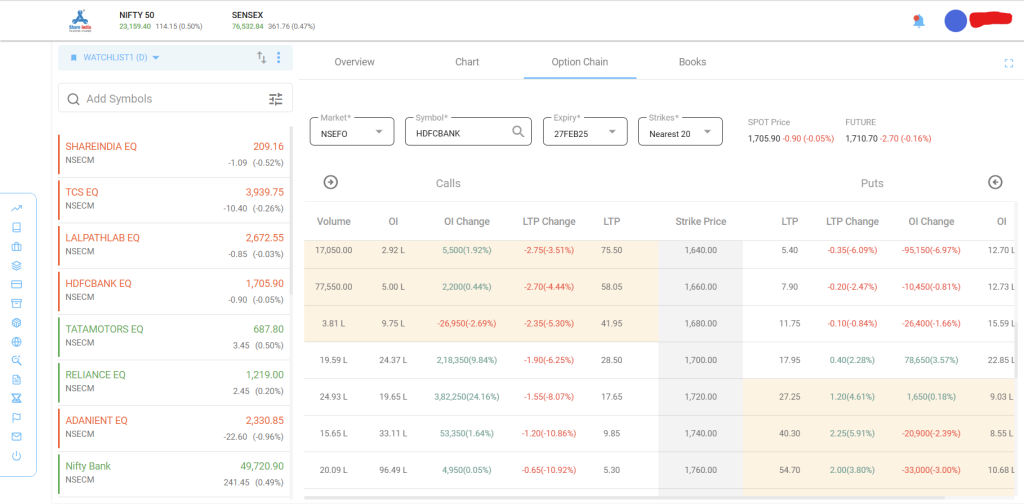
- Clicking on the “Option Chain” tab displays a list of available options contracts (both Calls and Puts) for the selected stock or index.
- It shows various details for each contract, including:
- Strike Price: The price at which the option can be exercised.
- Expiry Date: The date on which the option contract expires.
- Premium (LTP): The current market price of the option contract.
- Volume: The number of option contracts traded.
- Open Interest (OI): The total number of outstanding option contracts.
- Change in OI: The change in the number of outstanding contracts.
- The option chain is organised with Calls on one side and Puts on the other, centered around the available strike prices.
- This information helps traders analyse the options market, assess potential risks and rewards, and make informed decisions about buying or selling options contracts.
- You can filter or customise the option chain view based on expiry dates or other criteria.
5. Books
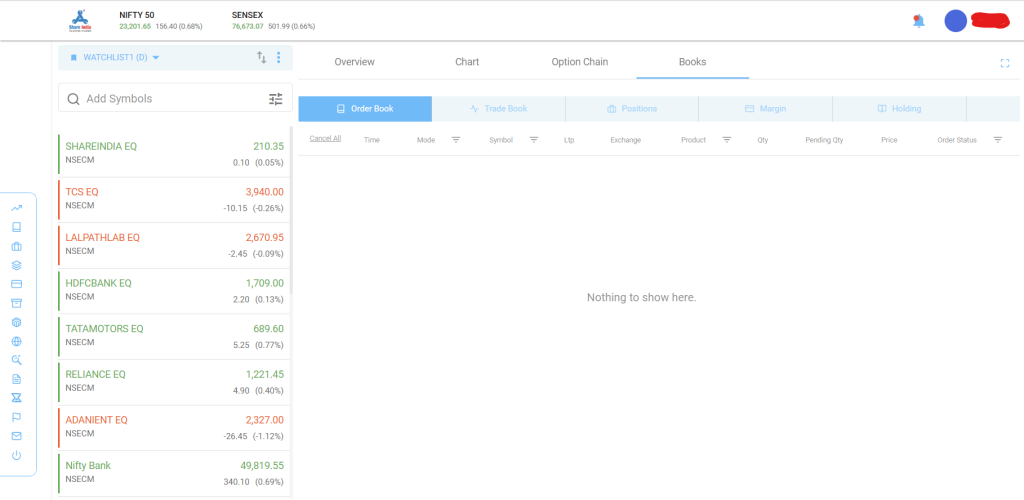
- Clicking on the “Books” tab provides access to records of your trading activity and account status.
- It includes:
- Order Book: A list of all your pending and executed orders, including details like order type, quantity, price, and status.
- Trade Book: A log of all your completed trades, showing the date, time, symbol, quantity, and price of each transaction.
- Positions: A summary of your current open positions, indicating the stocks or contracts you hold, their quantity, and their current market value.
- Margin: Information about your account balance, available margin for trading, and any margin requirements or shortfalls.
- Holdings: A list of all the securities (stocks, etc.) currently held in your demat account connected to the trading platform.
- This section is crucial for tracking your trading activity, monitoring your portfolio, and managing your account’s financial resources.
- It allows you to review past trades, assess your current positions, and ensure you have sufficient margin for trading.
6. Buy/Sell Buttons:
- Located on the right side, these buttons facilitate quick order placement.
7. Market Indices:
- The top of the dashboard displays major indices like NIFTY 50 and SENSEX, providing a snapshot of the overall market sentiment.
8. News and Tweets:
- The bottom right corner provides a feed of News and Tweets of the chosen stock, offering real-time updates and information related to the stock market.
- Research and Exploration: Utilise the platform’s search function to find various investment and trading opportunities. Share India offers a wide range of options, from stocks and derivatives to IPOs, along with advanced technical tools to aid your research.
- Placing Your First Trade:
I. Select a Stock: Use the search bar to locate the specific stock you wish to trade.
- Analyse: Leverage the platform’s advanced charting tools and market data to conduct thorough analysis of the chosen stock.
III. Execute the Trade: Choose the trade type (buy or sell), specify the quantity, set any necessary limit or stop-loss orders, and then confirm the trade.
- Monitoring and Management: Actively monitor your portfolio’s performance and make adjustments based on market fluctuations and your investment strategy. Utilise tools like the options calculator, technical charts, and VWAP indicator to identify patterns, opportunities, and execute trades with precision.
- Utilising Tools and Resources: Share India provides a wealth of educational resources, including blogs, tutorials, webinars, and articles, to enhance your trading knowledge. Furthermore, take advantage of research reports and market insights to make informed decisions.
- Starting Small and Staying Informed: Begin with small investments to gain experience and familiarity with the platform and trading process. Determine your budget and risk tolerance to create a sound financial plan. Stay updated on market news and trends to make well-informed decisions. Consistent practice and utilising Share India’s platform effectively can lead to more efficient and accurate trading.
Start trading with Share India today!
If you have any questions or need further support, don’t hesitate to contact Share India’s support team. You can reach us at 18002030303 or email us at support@shareindia.com.