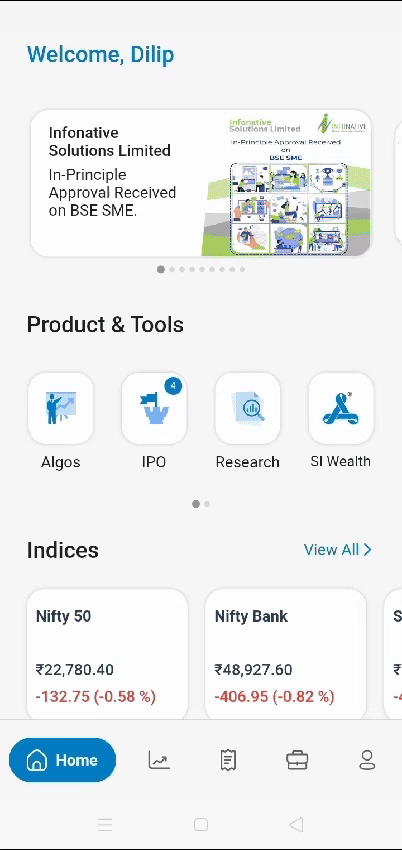If you want to review and manage the devices currently using your account, you can simply login to your Share India account and click your user ID on the top right corner of your dashboard.
At the bottom right corner, you will be able to see active sessions and session history. It will show you where it is logged in from, the date and timestamps along with the IP address.
If you reset your password, all logged in devices will be logged out and you will be required to sign in again.
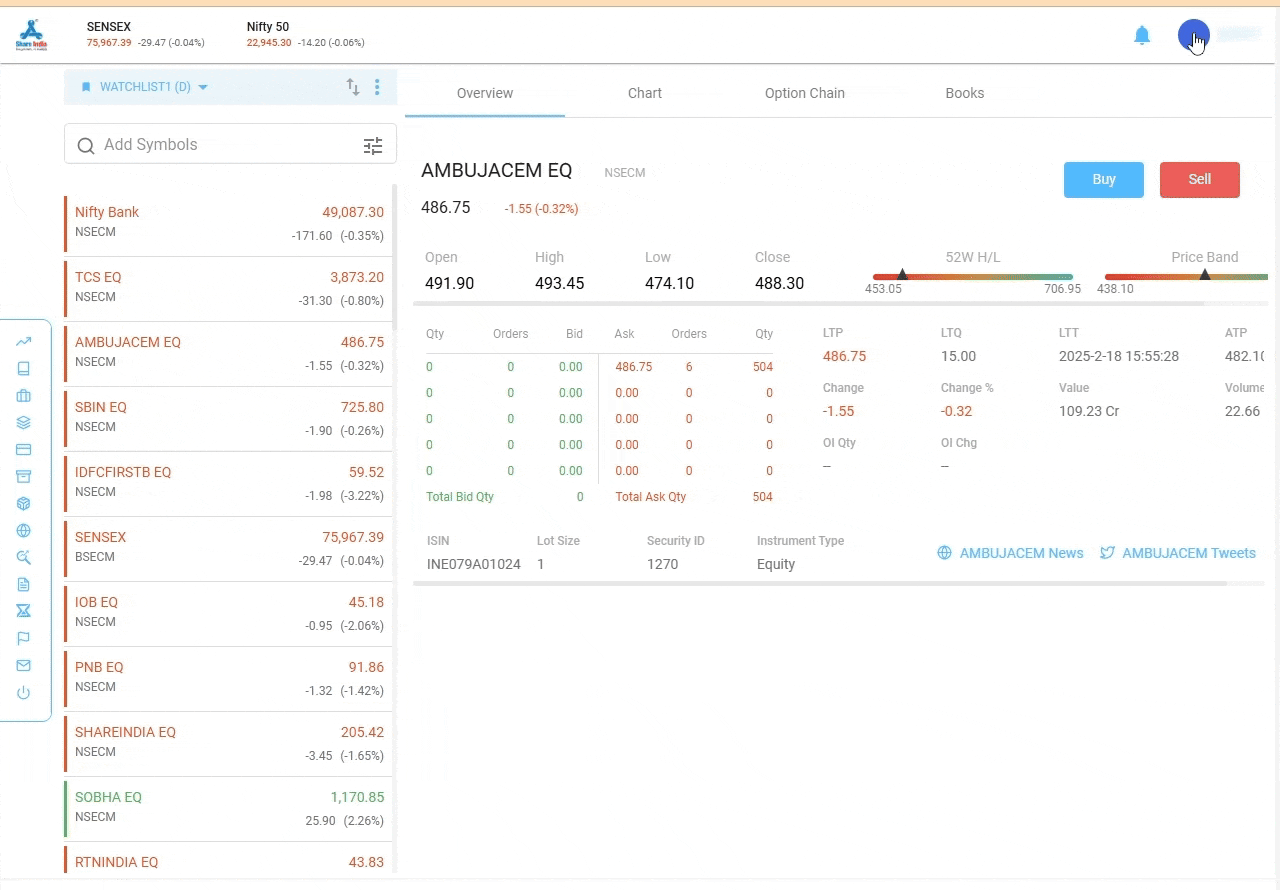
Mobile App: