If you suspect unauthorised account access, we recommend you immediately change your password and enable two-factor authentication (2FA) if not already enabled.
You can also check active sessions through your dashboard to cross-verify. Login to your Share India account and click your user ID on the top right corner of your dashboard.
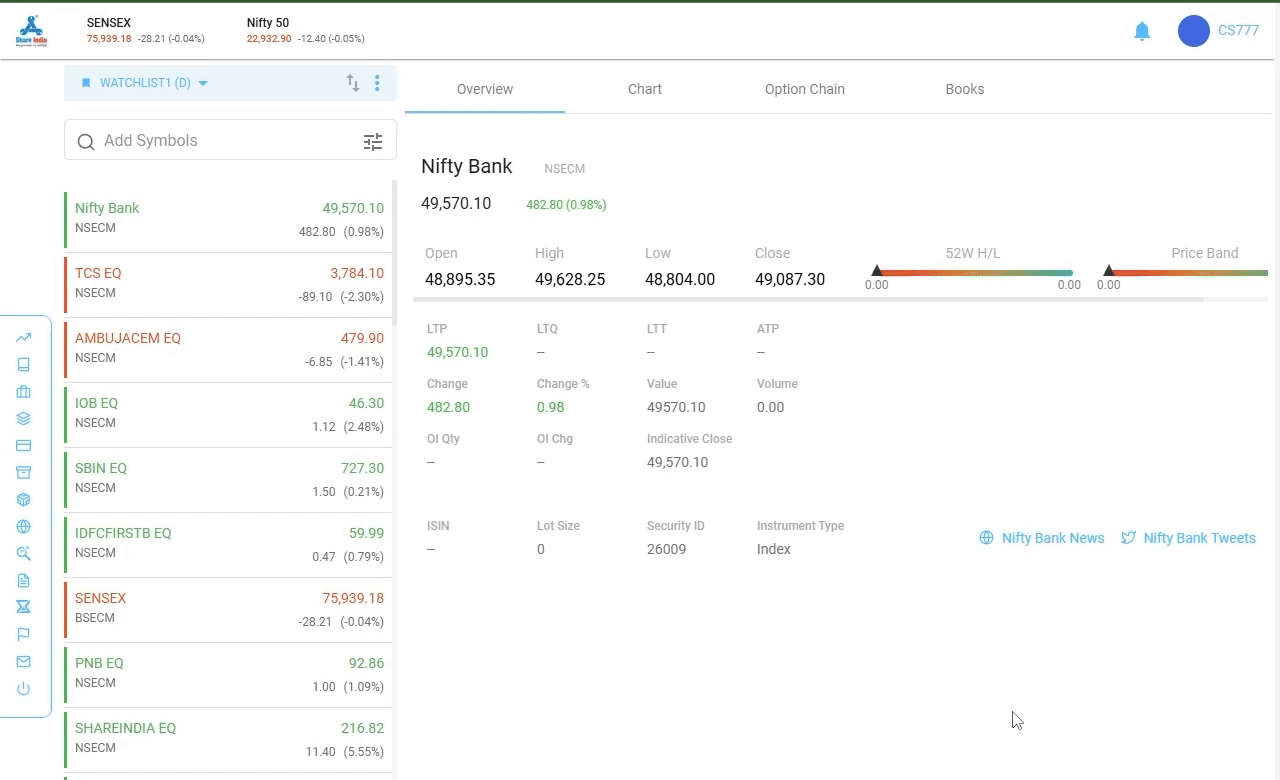
Mobile App:
At the bottom right corner, you will be able to see active sessions and session history.
To reset your password, follow these steps while in the ‘My Account’ section:
- Click on ‘Account Security’ as shown below.
- Reset your password by filling in your current password and then a new password. Once you reset, all active sessions will automatically be logged out.
On the right hand side above, you will also see a place to enable 2FA if not already done. You may enable the same for extra security by clicking on ‘Enable external TOTP’. You will be asked to fill in the OTP received on your registered email or mobile number as a confirmation.
At this time, you must also have an external authenticator app of your choice installed and open on your phone.
Once you open your authenticator app, scan the QR code shown on your screen. Then, your app will generate a 6-digit TOTP, which needs to be filled in the designated area along with your current password. Then click on ‘Enable TOTP’ to activate 2FA.