To update your bank account details or add a new one, just follow these easy steps:
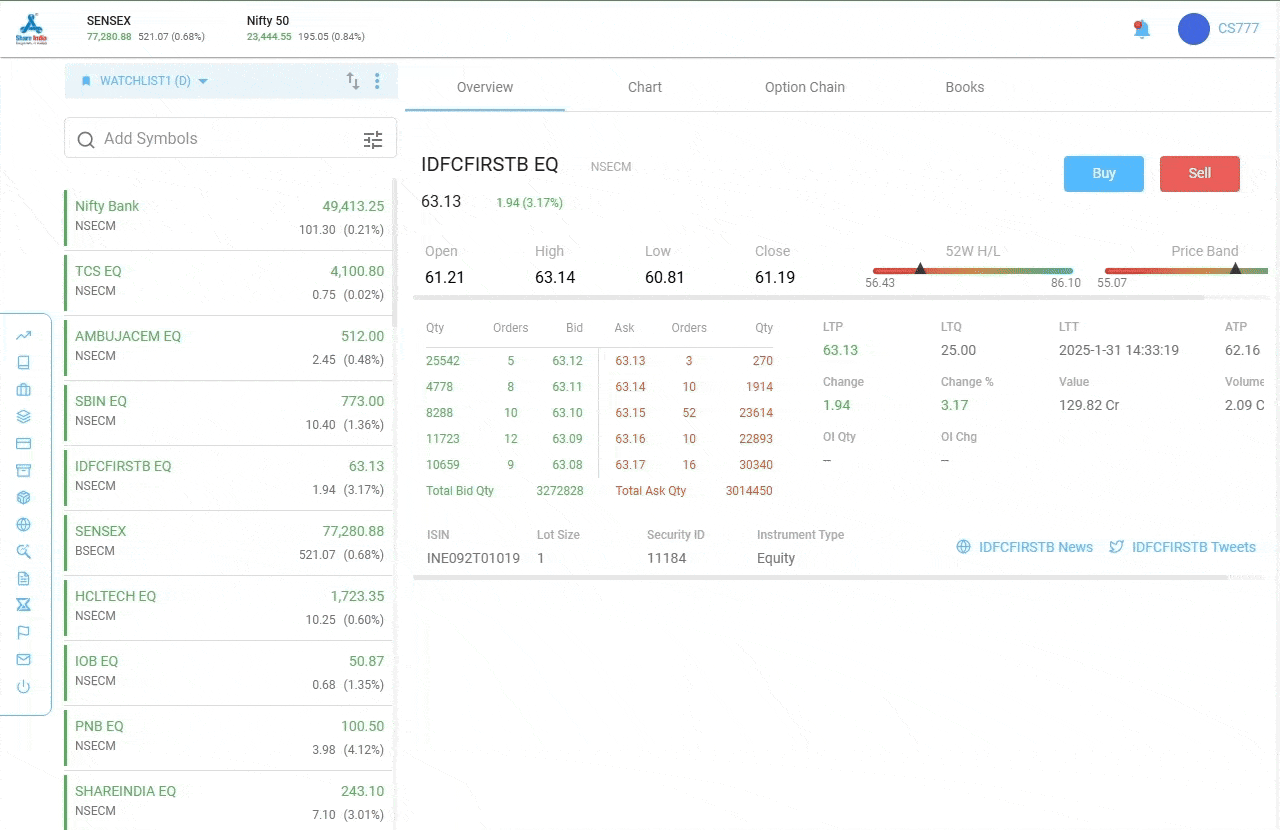
Step 1: Go to ‘My Account’ on the Share India portal.
Step 2: Click on ‘Edit Personal Info.’ This section allows you to update personal details, including adding a new bank account.
Step 3: Select ‘Add Bank’ and enter the required bank account details.
Step 4: After entering the information, click on ‘Verify’ to complete the verification process.
Step 5: Once verified, click ‘Save’ to update your account details.
That’s it! You’ve successfully added a new bank account to your Share India trading account.